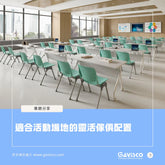How to Adjust Your Office Chair
Modern office chairs have many choices, featuring various new functions and designs. After successfully selecting your ideal office chair, do you know how to operate it effectively? Without adjusting it according to your body size and shape, you might miss out on many special features and ergonomic designs of your chair, underutilizing the value of the chair. To truly master your office chair and ensure a comfortable seating experience, you can refer to some instructions in this article. While most office chairs on the market have relatively simple and easy-to-understand adjusting methods, it's essential to pay attention to the specific details and designs based on different brands, models, and types. This article will specifically focus on how to adjust popular office chairs.
Table of Contents
- Understanding the Basic Structure of Office Chairs
- Adjusting Seat Height
- Adjusting Backrest Tilt Angle
- Adjusting Reclining Tension
- Adjusting Armrests
- Adjusting Seat Depth
- Important Notes
1. Understanding the Basic Structure of Office Chairs
Before starting to adjust your office chair, it's essential to understand the fundamental structure of office chairs. Popular office chairs on the market typically consist of the following components:
- Seat Cushion: The main part that supports your body, usually equipped with a soft cushion for added comfort.
- Backrest: Supports your back, helping maintain the correct sitting posture. Some chairs have adjustable lumbar support.
- Armrests: Provide support for your arms, reducing pressure on your shoulders and neck. Some armrests are adjustable in height and width.
- Mechanism: The mechanism of the office chair where most adjustment functions are integrated. Higher-level mechanisms allow for more detailed adjustments.
- Base: The bottom legs of the office chair that support the entire structure, are usually equipped with wheels for easy movement.
- Control Lever: Generally located on the right bottom side of the seat cushion, used to adjust the chair's height or lock the recline function through gas pressure.
2. Seat Height Adjustment
Seat height adjustment is a basic function that the vast majority of office chairs on the market are equipped with. The height adjustment gas lift is typically located at the bottom of the seat cushion, a long lever on your right side, and you may see the markings on the lever that should indicate the seat's height adjustment.

-
Operating Steps:
- Raising the Seat: To raise the seat, gently lift yourself off the seat cushion and pull up the adjustment lever. The gas lift will release air, gradually raising the chair. Keep lifting until you reach the desired height.
- Lowering the Seat: To lower the seat, sit on the chair and pull up the adjustment lever. The gas lift will release air as your weight presses down, gradually lowering the chair. Continue pressing down until it reaches the desired height.
- Adjust to the most suitable sitting height based on your height and desk height.
- After adjusting, gently check if the chair is stable and ensure the gas lift has locked at the current height.

3. Adjusting the Backrest Tilt Angle
Most office chairs on the market are equipped with a backrest tilt function, but not all chairs have a lock feature for the backrest tilt angle. Additionally, the operation method may vary depending on the model. Therefore, before adjusting, it's important to determine if your office chair has the backrest tilt angle lock function. The backrest tilt adjustment lever is usually the same lever as the seat height adjustment, typically located on the bottom right side of the seat cushion. It is used to unlock the backrest, allowing you to adjust the angle of the backrest to achieve a reclined position or rocking chair function.

-
Operating Steps:
- Sit upright to temporarily move your back away from the backrest to avoid interference during the backrest tilt adjustment.
- Find the seat height adjustment lever on the right side of the seat base and pull it outwards or to the right. Some advanced office chair models may require horizontal backward pulling.
- After pulling out the lever, gently lean back to notice that the backrest can be adjusted for tilt.
- Lean back to your desired angle, then push the adjustment lever inward or to the left to return to the original position and lock the backrest tilt angle. Some advanced models may require horizontal forward pushing to return to the original position.
- Not all office chairs have a backrest tilt angle lock feature. If the adjustment lever cannot be pulled out or pushed back, it may indicate that your office chair does not have this function, but you can still use it as a rocking chair.

4. Reclining Tension Adjustment
Reclining tension adjustment is also a feature found in most office chairs, allowing you to control the resistance when reclining by twisting the tension control knob. The tension control knob is usually located underneath the chair. By tightening or loosening it, you can increase or decrease the required tension for reclining. Whether you prefer a light or firm recline, you can find the right tension for you.

-
Operating Steps:
- Unlock the chair's recline lock.
- Locate the tension control knob at the bottom of the chair. The knob resembles a bottle cap, which might be a long rod in higher-grade chair models.
- By twisting it tighter or looser, you can adjust the tension needed for reclining.
- Gently lean back to find the appropriate tension for your recline.

5. Armrest Adjustment
Armrest adjustment varies significantly depending on the level and model of the office chair, from basic fixed armrests to flip-up armrests, or common 2D and 3D armrests, evolving into 4D, 5D, 6D armrests with multiple angle adjustments. We recommend understanding your chair's features and functions before making adjustments. The following are instructions for some common armrest styles.
-
Height Adjustment:
- Locate the height adjustment button under or on the side of the armrest.
- Gently press upwards or downwards with your hand, hold it, and raise or lower the armrest to the ideal height.
- Adjust to the most suitable height based on your arm length and desk height, typically ensuring your forearms are flat on the desk as the standard position.
-
Angle Adjustment for Armrests (if applicable):
- Grasp the front part of the armrest pad and gently push outward or pull inward.
- Pushing outward widens the angle, while pulling inward narrows it.
- This feature is typically available in office chair products with 2D armrests or above.
-
Width Adjustment (if applicable):
- Grasp the armrest pad and push or pull it vertically.
- Pushing outward widens, while pulling inward narrows the width.
- This feature is usually available in office chair products with 3D armrests or above.
-
Front-back Position Adjustment for Armrests (if applicable):
- Grasp the armrest pad and gently push forward or pull backward.
- Typically adjust to a position where your arms can comfortably rest on the armrest.
- This feature is generally available in office chair products with 3D armrests or above.

6. Seat Depth Adjustment
Seat depth adjustment refers to adjusting the front-to-back position of the seat cushion, crucial for ensuring correct and comfortable sitting posture. The right seat depth provides good support for your thighs and maintains an appropriate angle between your lower and upper legs. Typically, more advanced ergonomic chair models come equipped with this adjustment feature.

-
Operating Steps:
- First, locate the seat depth adjustment control handle, usually found at the deep position of the seat cushion base with a movable handle. Some advanced office chair models may require horizontal forward pulling.
- Adjust your posture first, keeping your weight on your hips and back against the backrest.
- Pull up the seat depth adjustment control handle to unlock the seat cushion's front-to-back lock.
- Use the backrest for leverage, moving your hips forward or backward to control the seat cushion to the desired depth.
- Once you've reached the desired depth, release the seat depth adjustment control handle to lock the seat cushion in place.

Important Notes
- When adjusting the chair, ensure that it is in a stable state to prevent unexpected sliding or tipping.
- During the adjustment process, operate the control levers gently and slowly to avoid causing damage by applying excessive force.
- If you encounter difficulty in adjusting or hear unusual noises, stop the operation immediately and check if the chair is damaged or needs repair.
With a plethora of office chairs to choose from, featuring various new functions and designs, successfully purchasing your desired office chair is just the first step. Understanding how to operate it correctly is essential to truly unleash its value. Failure to adjust it according to your body size may result in missing out on many unique features and ergonomic design advantages. To make the most of your office chair and achieve optimal results, it is recommended to refer to the instructional methods provided in this article. Although the operation of most office chairs is relatively simple and easy to understand, it is important to be aware of the subtle differences among different brands, models, and designs. This article's instructions may not be applicable to all office chair products.